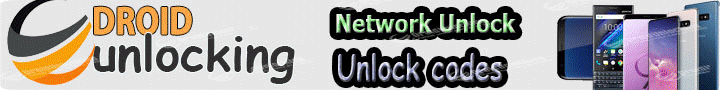Wondered how to add funds to your
droidunlocking account using mobile money
->step1
Log in
->step2
Navigate to Add funds
-> step3
Choose among payment methods
select mobilemoney/Visa card
-> step4
Add amount of funds
->Step5
press pay now button
=> a push notification will be sent to
your device and you will be prompted
to add your pin for verification
as soon as the our system detects
the payment it will be automatically added to your account and invoice generated will be no a paid invoice
NB:For customers From Rwanda,
Ghana,Kenya first contact
us before proceeding
NB :In-case of delay of funds or
unautomated invoice payment
You can always contact us or submit a ticket on your account
kindly review the video below in-case your stuck