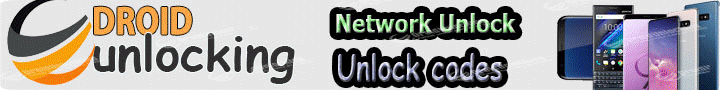What is unlocking?
What is unlocking?
- Remove your SIM card and insert the new one.
- Set up your iPhone again.
- Back up your iPhone.
- After you make a backup, erase your iPhone. or Restore Your Phone
- you Should be able to get something like this
- Restore your iPhone from the backup you just made.
The term "locked" typically refers to a device that can only be used on a
specific network and cannot be activated on a competing carrier's network. An
"unlocked" device is no longer locked to a specific network and the user may
attempt to activate it on another carrier's network. There are generally two
scenarios for device unlocking:
SIM Unlocking: A device may be referred to as "locked" if that device was
manufactured with programming restrictions that prevent another carrier's
SIM card from being inserted into the SIM slot for use on a different
network. Generally, most smartphones launched after February 2015 are SIM
unlock-capable—meaning the SIM slot can be unlocked for potential usage on
other carriers Internationally .
MSL Unlocking: A device is "locked" if it is manufactured with a type of
disabling software and a locking code (referred to as "Master Subsidy Lock"
or "MSL"). Generally, MSL locks were utilized on devices launched before
February 2015. Droid Unlocking can provide the MSL code to eligible
customers, however this does not mean that the device will be able to be
successfully used on any other carrier domestically.
For Iphones:
stuck on some thing like this??
How to unlock your iPhone for use with a different carrier
Unlocking your iPhone means that you can use it with different carriers.
Your iPhone might be locked to your carrier. Unlocking your iPhone means that
you can use it with different carriers. To contact your carrier and unlock your
iPhone, use these steps.
You have to place an order sit relax and we shall do the rest
after the process is done we let you know via the provided email
If you have a SIM card from a carrier other than your current carrier
Use these steps to finish unlocking your iPhone:
If you don't have another SIM card to use
Use these steps to finish unlocking your iPhone:
The unlocking service we offer allows you to use any network providers SIM
card in your phone. Typically this involves unlock codes which are a series of
numbers which can be entered into your mobile phone via the phones key pad
to remove the network restriction and allow the use of other SIM cards.
There are also other solutions which involve software or other ways to unlock
your phone, so check that you are ordering the right solution for you.